
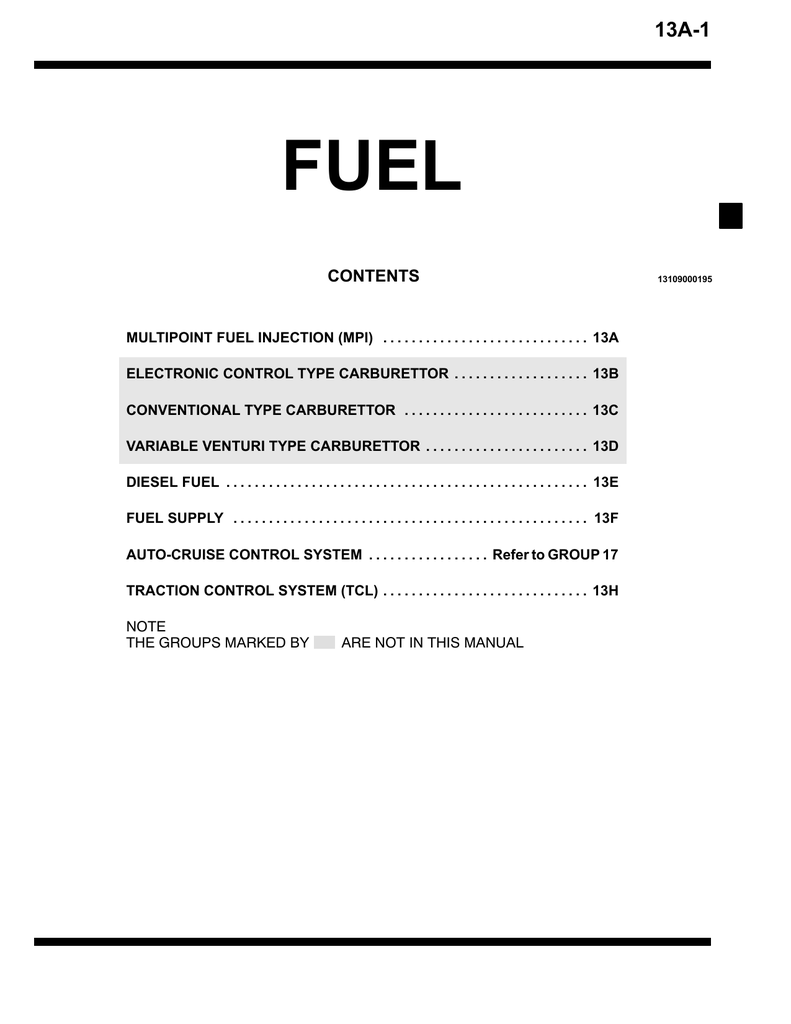
you delete the columns not needed try and compare the values you are getting to the values you have in your map in ecuflash and make changes.

You will now see all the info recorded in one massive spreadsheet. Stop Logger and goto my documents/evoscan 2.9/saveddatalogs and open the. Load/Display Gauge Layout and you can make it a little easier to read, i believe you can download more and make your own but haven't played with that side of it yet Live data can now be viewed in the big list under the reading column as it happens Start Engine and press 'Start Datalogger ' button, yellow will appear in event log and once connected will change to green. selecting everything slows things down and i believe it effects the rate data is updated. Choose the Data items you want to log using the checkboxes - i think key here is only select what you need. To the right of that select EFI if using stock rom images, or EFI Ceddymod EVO5/6 if you are using the ceddymod map. Select openport 2.0 cable in top left of screen Connect cable and install openport drivers the idea here is you plug this directly into the pc and evoscan records wideband O2 into your logs in real time. Serial to USB adaptor cable, also from jaycar, works well.


 0 kommentar(er)
0 kommentar(er)
